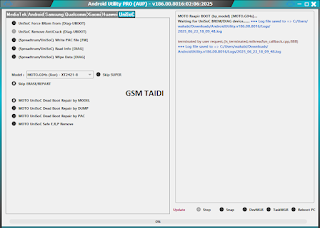All Samsung 2025 FRP Bypass Method With Free Tool
This article will discuss methods for bypassing the Gmail account verification on Samsung devices, with a particular focus on those powered by MediaTek processors.
How To Bypass FRP On Samsung
1- Download the first tool
As previously explained, bypassing FRP on Samsung MediaTek devices requires the use of the Android Utility Tool , which you can download from the link provided below.
This link will always lead you to the latest updated version of the tool.
In addition to that, a secondary tool is also needed to complete the FRP bypass process after the device is successfully booted into BROM mode.
Download Android Utility V186.00.8016
As a note, this tool does continuous updates, which means that you may find a new update after a while, and we will try to update the settings whenever there is a new one
Android Utility Latest Version Tool is Now Available for Download!
I wanted to share some amazing news with you
the latest version of our Android Utility V1860.2025 Tool is now ready
Android utility tool is the most downloaded GSM software,
The tool is compatible exclusively with Windows PCs. It enables users to resolve various problems on smartphones with MediaTek, Qualcomm, and SPD/Unisoc chipsets.
the tool is free for all users no need to spend any money use lifetime free all features of the tool.
The developer reviews the issue, creates a new solution, and releases an updated version for all users.
How To Use Android Utility
After downloading the tool, we unzip and open it, and then go to the selection is what you see in the image below
Next, connect the phone to the computer, select the previously chosen option, and then press the Volume Down, Volume Up, and Power buttons on the phone at the same time.
Then you will get the result as you can see in the previous image
Immediately after, the second instrument opens
2-Download the second tool
After putting the phone into pre loader mode, we need a specific tool to carry out the bypass process. These two tools work together when it comes to bypassing FRP, and the second tool is MTK Utility Tool V1.0
How To Use MTK Utility Tool V1.0
At first we download the tool from the link below and then unzip and open the tool as shown in the picture
As you can see, the tool needs a password and a username that you will find inside the folder that has been unzipped
Immediately after connecting the phone and placing it into BROM mode using the first tool, open the second tool and click on the Samsung option right away, as shown in the image below.